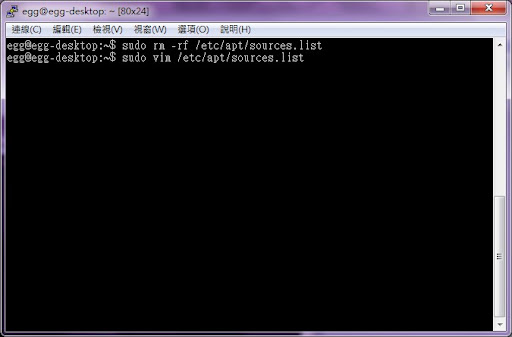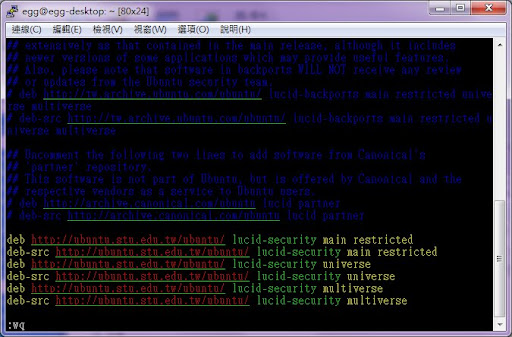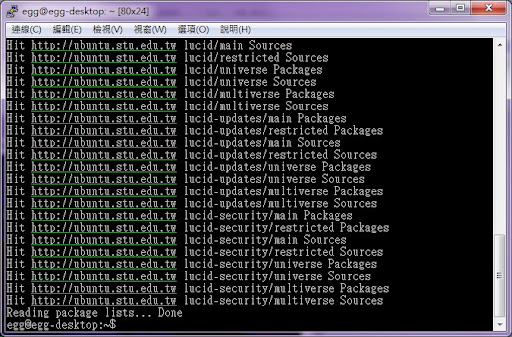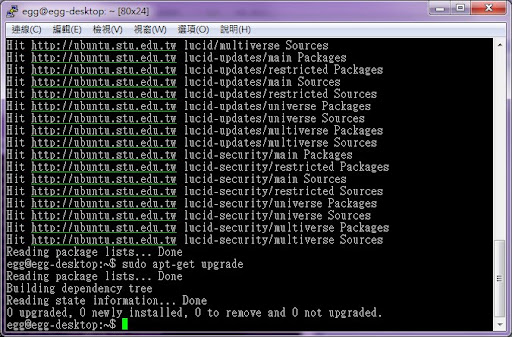[Ubuntu] 更改 Ubuntu 10.04 的 sources.list
之後是把原本的檔案給刪除
所以下底下這指令
sudo rm -rf /etc/apt/sources.list
刪除以後
當然要建立該檔案阿
不然就沒有辦法更新了
所以下底下這指令
sudo vim /etc/apt/sources.list
如果有人在這一步驟出現問題
那是因為預設並沒有裝vim這一套編輯器
可以改成vi或者是gedit
或者參考底下這文章來安裝 Vim
進到畫面以後
按下鍵盤上面的 Insert 鍵 或者是 i
就進入編輯模式
將底下的東西一字不漏的貼上
#deb cdrom:[Ubuntu 10.04 LTS _Lucid Lynx_ - Release i386 (20100429)]/ lucid main restricted
# See http://help.ubuntu.com/community/UpgradeNotes for how to upgrade to
# newer versions of the distribution.deb http://ubuntu.stu.edu.tw/ubuntu/ lucid main restricted
deb-src http://ubuntu.stu.edu.tw/ubuntu/ lucid main restricted## Major bug fix updates produced after the final release of the
## distribution.
deb http://ubuntu.stu.edu.tw/ubuntu/ lucid-updates main restricted
deb-src http://ubuntu.stu.edu.tw/ubuntu/ lucid-updates main restricted## N.B. software from this repository is ENTIRELY UNSUPPORTED by the Ubuntu
## team. Also, please note that software in universe WILL NOT receive any
## review or updates from the Ubuntu security team.
deb http://ubuntu.stu.edu.tw/ubuntu/ lucid universe
deb-src http://ubuntu.stu.edu.tw/ubuntu/ lucid universe
deb http://ubuntu.stu.edu.tw/ubuntu/ lucid-updates universe
deb-src http://ubuntu.stu.edu.tw/ubuntu/ lucid-updates universe## N.B. software from this repository is ENTIRELY UNSUPPORTED by the Ubuntu
## team, and may not be under a free licence. Please satisfy yourself as to
## your rights to use the software. Also, please note that software in
## multiverse WILL NOT receive any review or updates from the Ubuntu
## security team.
deb http://ubuntu.stu.edu.tw/ubuntu/ lucid multiverse
deb-src http://ubuntu.stu.edu.tw/ubuntu/ lucid multiverse
deb http://ubuntu.stu.edu.tw/ubuntu/ lucid-updates multiverse
deb-src http://ubuntu.stu.edu.tw/ubuntu/ lucid-updates multiverse## Uncomment the following two lines to add software from the ‘backports’
## repository.
## N.B. software from this repository may not have been tested as
## extensively as that contained in the main release, although it includes
## newer versions of some applications which may provide useful features.
## Also, please note that software in backports WILL NOT receive any review
## or updates from the Ubuntu security team.
# deb http://tw.archive.ubuntu.com/ubuntu/ lucid-backports main restricted universe multiverse
# deb-src http://tw.archive.ubuntu.com/ubuntu/ lucid-backports main restricted universe multiverse## Uncomment the following two lines to add software from Canonical’s
## ‘partner’ repository.
## This software is not part of Ubuntu, but is offered by Canonical and the
## respective vendors as a service to Ubuntu users.
# deb http://archive.canonical.com/ubuntu lucid partner
# deb-src http://archive.canonical.com/ubuntu lucid partnerdeb http://ubuntu.stu.edu.tw/ubuntu/ lucid-security main restricted
deb-src http://ubuntu.stu.edu.tw/ubuntu/ lucid-security main restricted
deb http://ubuntu.stu.edu.tw/ubuntu/ lucid-security universe
deb-src http://ubuntu.stu.edu.tw/ubuntu/ lucid-security universe
deb http://ubuntu.stu.edu.tw/ubuntu/ lucid-security multiverse
deb-src http://ubuntu.stu.edu.tw/ubuntu/ lucid-security multiverse
之後按鍵盤的 ESC 以後
輸入 :wq 存檔離開
如果有的話
下底下這指令可以更新軟體
sudo apt-get upgrade
*此文章為轉載於http://blog.jsdan.com/2490 *